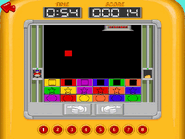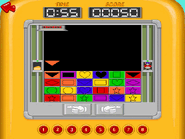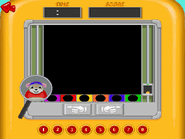Pattern Blaster is an activity that appears in JumpStart Kindergarten (1994) and JumpStart Kindergarten (1997).
In both games, the Pattern Blaster activity can be accessed by clicking on a handheld game console found in the kindergarten classroom, and it is designed to teach visual discrimination skills for kindergartners.
Characters[]
Premise[]
Pattern Blaster is a handheld video game found in the kindergarten classroom. In the game, the player must help a mouse (either Roquefort in the 1994 version or Brie in the 1997 version) reach the cheese. The player maneuvers falling blocks and drops them in the correct spaces below. When all of the spaces are filled, the mouse can cross from one side of the screen to the other. There are two elevators on each side of the screen. When the mouse reaches the elevator at the other side, he will find cheese inside and eat it.
Description[]

Roquefort getting the cheese in the 1994 version
A row of blocks will appear at the bottom of the console's screen with missing spaces that look like different shapes. Blocks of different shapes will start to fall from the top of the screen. The player can move the blocks left and right. The object of the activity is to move the blocks into the correct spaces. For example, a red square would match up with a red block with a square-shaped cutout. When all of the spaces in a row are filled, a new row of blocks appears on top of previous one. The player wins after completing several rows. The shapes come in different colors and patterns.
This activity has both a timer and a score feature. If the player can't complete all of the rows before the timer runs out, they lose. The player receives points for putting blocks in the right places, and the score feature keeps track of their points. In the 1994 version, the player gets one point for each block. In the 1998 version, the player gets a different amount of points depending on the game play difficulty level. At level 1, the player receives one point per block, at level 2, they receive two points per block, and at level 3, they receive three points per block. However, the score doesn't seem to serve any actual in-game function, and may just be a visual feature.
Controls[]
The falling blocks can be moved left or right by clicking on the hand buttons, or by using the left and right arrow keys. In the 1998 version, the player can also use the space bar to make a falling block fall faster.
Difficulty level differences[]
1994 version[]
In this game, Pattern Blaster has eight difficulty levels. The player can change the difficulty level by clicking on the eight numbered buttons on the front of the game console.
- Level one: Each row contains all different colors and a single shape.
- Level two: Each row contains all different shapes and a single color.
- Level three: Each row contains a variety of colors and shapes.
- Level four: Each row contains a variety of colors and shapes.
- Level five: Each row contains a variety of patterns and shapes.
- Level six: Each row contains a variety of patterns and shapes.
- Level seven: Each row contains a variety of patterns and shapes.
- Level eight: Each row contains a variety of patterns and shapes.
1997 Version[]
Difficulty level (academic)[]
- Level one: Blocks are one color. The player must match blocks with the same color and shape.
- Level two: Blocks have patterns. Each round features a single shape, and the player must focus on matching patterns.
- Level three: Blocks have patterns. The player must match blocks with the same shape and pattern.
Speed[]
There are three different speed levels. The higher the level, the faster the blocks fall.
Digital manual description[]
1994 version[]
Learn about colors, shapes and patterns
From the classroom, click on the video game player (which sits on the table with the paints, paintbrushes and paper). This arcade-style game improves your child's visual discrimination skills (important for reading preparation) and knowledge of shapes and colors.
Our friend Roquefort the mouse really loves cheese. To help Roquefort get cheese you must successfully get the blocks to fall from the top of the game player into the matching blocks at the bottom of the machine. Use the mouse to click the right and left-pointing keys at the bottom of the screen to "bump" the falling pieces into the correct spot. You may also use the right and left arrow keys on your keyboard. Each time you successfully complete a level you will automatically advance to the next level. As levels increase in difficulty, the time allotted for getting the pieces into their proper spaces will shorten. Also, the pieces will begin to fall faster from the top of the game player. To choose your own game level, click on one of the numbers from one to eight at the bottom of the screen (one being the easiest and eight being the most difficult) To return to the classroom click on the arrow on the upper left hand side of the screen or press <Esc>.
Breakdown of levels:[]
- Level 1: Learning about colors
- Level 2: Learning about shapes
- Level 3: Learning about shapes and colors
- Level 4: Learning about shapes and colors
- Level 5-8: Learning about shapes and patterns
(Starting with level 5, if a block falls into an occupied spot, the spot hit will be emptied, and will need to be refilled by the player.)
1997 version[]
Object[]
Can you help Jack and Roquefort, and their friend Brie get the cheese? To do it, you'll need to act fast and add blocks to make "bridges" for Brie to climb over.
- To build a bridge, place the blocks into the matching slots.
- As the blocks fall, use the arrow keys on your keyboard to move the falling pieces into the correct space.
- To return to the classroom, click on the arrow in the lower left of the screen.
- Fill the whole screen with blocks and you win a star!
Educational Benefits[]
Your child will practice recognizing colors and shapes and build visual discrimination skills.
Gallery[]
1994 version[]
Trivia[]
- Roquefort was originally the mouse in the Pattern Blaster video game in the 1994 version. However, in the 1997 version, he is a non-virtual mouse who lives in the schoolhouse, and he observes the Pattern Blaster video game from the outside.
- In the 1997 version, while Brie is eating the cheese, Roquefort will sometimes comment, "Boy, I wish I was Brie right now", which could possibly be a reference to the 1994 version.
- The 1997 version features three different soundtracks, one for each speed level.
- In the initial release of JumpStart Kindergarten (1997), the digital manual does not contain an image to illustrate this activity. In the later deluxe release, an image of Hopsalot's Garden is mistakenly used for it.
- It is one of the few activities in the 1994 version not hosted by Hopsalot.