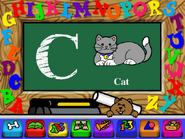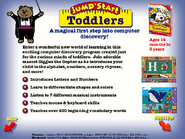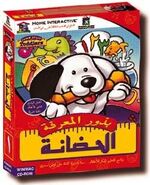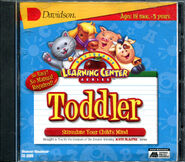JumpStart Toddlers is a game released in 1996. It focuses on educational concepts for toddlers. It would later be replaced by JumpStart Toddlers (2000). It is also known as Jump Ahead Toddlers in Europe.
The player's guide and mascot for the game is Giggles the gopher. In the game, the player can click on different items in a playroom and play seven different activities. During an activity, the player can use the Button Bar at the bottom of the screen to access the other activities or return to the playroom.
Characters
Game Play
The player can explore the interactive playroom and click on items to play activities, or see animations.
Being that this is one of the earlier JumpStart games, there is no progress report feature, nor is there any kind of points or rewards system. The game does have a toolbar, where the player can switch from one activity to another.
Activities
- Give the Dog a Bone - Give the dog the items that he asks for. After he says what he wants, the cursor will automatically become that item. Move your cursor to his mouth to give him the item.
- Songbook - Click on the animals to hear each one sing. You can also click in the area around the animal to hear the names of different objects and see animations. There are nine animals: cat, crocodile, duck, elephant, kangaroo, lion, polar bear, whale and zebra.
- ABC's - Click a letter on the blackboard frame or type a letter on your keyboard. A word that begins with that letter will appear, and an animated sequence will play.
- Peek-A-Boo - Move the mouse across the screen to clear away the cover images. When you have cleared most of them, the rest will automatically clear on their own. Discover a singing animal friend underneath. There are nine animals to find: cat, cow, elephant, goat, horse, pig, polar bear, sheep, and whale. There seven screen covers: balloons, bubbles, candies, coins, eggs, leaves, and marbles.
- Musical Instruments - Listen to the sounds that different musical instruments make. Click on an instrument to hear its sound. Tapping the keyboard will cause a random instrument to play. There are seven instruments: piano, harmonica, banjo, horn, violin, flute, and drum.
- Numbers 1 to 10 - Click a number on the blackboard frame or type a number on your keyboard. An object or objects of that number will appear, and an animated sequence will play.
- Bouncing Shapes - Click on the shapes to hear the name of the shape and its color. The shapes will move around the screen and bounce around. Tap buttons on the keyboard to activate sounds. Each shape plays a different musical note.
Songs
- JumpStart Toddlers Theme Song
- Give the Dog a Bone Song
- Songbook Song
- ABC's Song
- Peek-A-Boo Song
- Musical Instruments Song
- Numbers 1 to 10 Song
- Bouncing Shapes Song
- Cat Song
- Cow Song
- Crocodile Song
- Duck Song
- Elephant Song
- Goat Song
- Horse Song
- Kangaroo Song
- Lion Song
- Pig Song
- Polar Bear Song
- Sheep Song
- Whale Song
- Zebra Song
Educational Concepts
- Computer skills
- Letters
- Numbers
- Vocabulary
- Music
- Animals
- Shapes
Gallery
Screenshots
Promotional Images
Others
Trivia
- When re-released by Davidson & Associates in 1999, the game is called Davidson's Learning Center Series: Toddlers.